ASD Player is a video player app for Android for easily watching all the videos stored on your device. In addition to this, you can paste URLs of videos from other web pages to either download or stream them (as long as you have a good Internet connection).
One of the pluses of ASD Player is undoubtedly its convenient interface. As soon as you open the app, you'll see a list of all the folders on your device that contain your videos. From here, you can select any of your videos and play them quickly. There are also several useful playback tools: you can adjust the brightness with the left slider, raise and lower the volume with the right slider, control the playback speed (1x by default) and lock the screen with a tap.
In the app's second tab, the Queue tab, you can add videos to download or play. Like this, you can see a complete list of all the episodes of a TV series or an anime that you have yet to watch. This tab is empty by default, and you'll have to use other third-party apps to be able to correctly add to the list.
ASD Player is a very interesting multimedia player app, thanks to which you can watch any video stored locally on your device. In addition to this, you can play streaming content quickly and easily. To be able to play streaming content, you'll need to download other apps to use together with the player itself.
Requirements (Latest version)
- Android 4.4 or higher required
Frequent questions
Is ASD Player safe?
Yes, ASD Player is completely safe. The app does not show a single positive in VirusTotal and has never been involved in any data leakage scandal. Nor does it ask for abusive permissions.
Is ASD Player free?
Yes, ASD Player is free. Not only is the app completely free, but it does not offer paid downloads, nor does it have any Premium mode or anything like that. All the content of the app is 100% free.
How do I use ASD Player?
In order to use ASD Player correctly, you must first download another streaming app. Once the other app is downloaded and installed, the episodes will be played automatically in ASD Player.

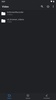















Comments
Excellent
ASD Player is good
There is no Russian language!!!
Very good app
The most beautiful app for anyone who loves BTS
Excellent